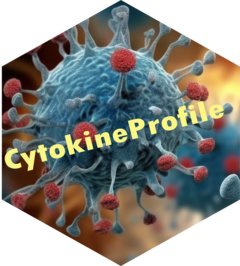The goal of CytokineProfile Shiny is to conduct quality control using biological meaningful cutoff on raw measured values of cytokines. Specifically, test on distributional symmetry to suggest the adopt of transformation. Conduct exploratory analysis including summary statistics, generate enriched barplots, and boxplots. Further, conduct univariate analysis and multivariate analysis for advance analysis. It provides an overall user-friendly experience for users to conduct analyses on their own data. For advanced users, the CytoProfile R package is available on Github and at CRAN.
The Shiny application is available at CytokineProfile Shiny App.
Features
Data Upload & Built-in Data Options: Upload your own data files (CSV, TXT, Excel) or choose from built-in datasets.
Dynamic Column Selection & Filtering: Easily select columns and apply filters based on categorical variables to focus your analysis.
-
Multiple Analysis Functions:
- Choose from several analysis functions, including:
- ANOVA
- Boxplots and Enhanced Boxplots
- Error-Bar Plots
- Dual-Flashlight Plot
- Heatmap
- Principal Component Analysis (PCA)
- Random Forest
- Skewness/Kurtosis
- Sparse Partial Least Squares - Discriminant Analysis (sPLS-DA)
- Multivariate INTegrative Sparse Partial Least Squares - Discriminant Analysis (MINT sPLS-DA)
- Two-Sample T-Test
- Volcano Plot
- Extreme Gradient Boosting (XGBoost)
- Correlation Plots
- Partial Least Squares Regression
- Choose from several analysis functions, including:
Interactive & Downloadable Outputs: View results directly within the app or download outputs (e.g. PDF).
Step-by-Step Wizard Navigation: A guided process takes you through data upload, column selection, configuration of analysis options, and result display.
Theme Toggle: Switch between Light and Dark themes to suit your visual preference.
Inline Help & Tooltips: Detailed helper text accompanies each input field to assist with configuration and interpretation.
Application Workflow
The app is structured as a multi-step wizard:
Step 1: Data Upload
- File Input: Upload your own data file (CSV, TXT, Excel).
- For Excel files, choose the desired sheet.
- Built-in Data: Choose from built-in data sets.
Step 2: Column Selection and Filtering
- Column Selection: Choose the columns to analyze.
- Transformation: Apply log2 transformation if needed.
- Preview data distribution with and without transformation.
- Convert columns to categorical variables.
- Filter Data: Apply filters to categorical variables.
- Missing Value Handling: Choose to impute them using various methods.
RStudio Installation
A quick installation guide is available to use this app locally.
License
This project is licensed under the GPL (>= 2) License - see the LICENSE file for details.